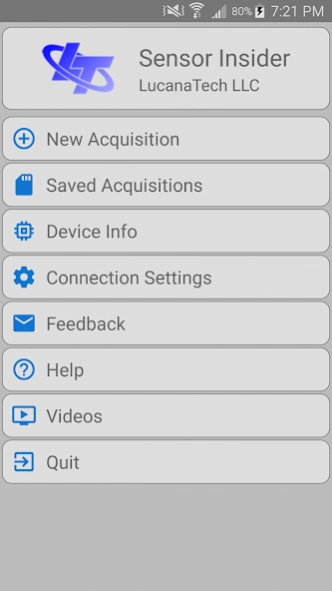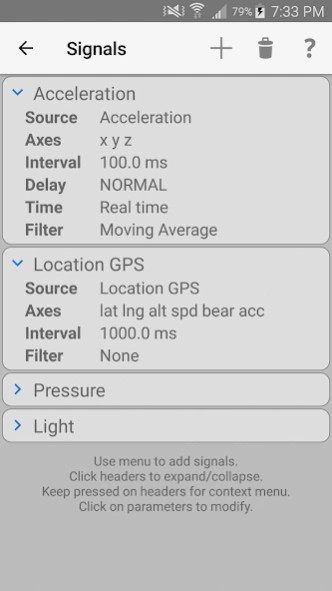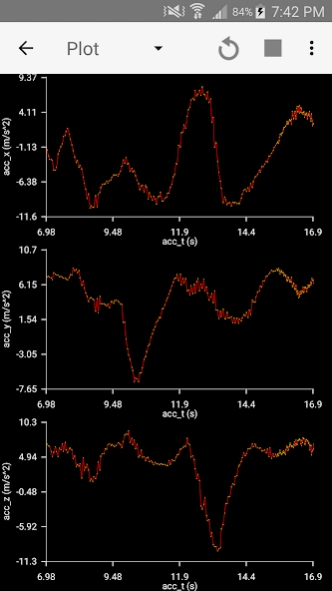Sensor Insider Pro 4.0.4
Paid Version
Publisher Description
Sensor Insider Pro - Turn your phone or tablet into a professional data acquisition unit.
Turn your phone into a data acquisition device! Sensor Insider unleashes the data collection potential of your device, so you can advantage of the many sensors in your hands for your professional or leisure use. A custom data logger with similar capabilities could cost you thousands of dollars. Sensor Insider brings you all that for just a few dollars!
Sensor Insider 4.0 now adds support for multi-device acquisitions. Create a network of devices over WiFi or Bluetooth and conveniently collect data from all of them.
Sensor Insider Pro's main features
- Acquire data from multiple sources and multiple devices simultaneously.
- Display data in different ways (plots, map, numeric).
- Take screenshots of your plots.
- Save acquisition info and data to file, which can be reopened for further analysis.
- Export data to file in Matlab, CSV (Excel-compatible), or KML (for Google Earth) format, for further analysis on a computer.
Supported sources
- All "standard" sensors (acceleration, magnetic field, light,...)
- GPS and network location
- Sound level
- Battery
- Phone and WiFi signal (data availability varies by phone)
- System resources
Your ratings are very appreciated. If you are experiencing any issue, please contact us and give us a chance to solve them before rating.
About Sensor Insider Pro
Sensor Insider Pro is a paid app for Android published in the System Maintenance list of apps, part of System Utilities.
The company that develops Sensor Insider Pro is LucanaTech LLC. The latest version released by its developer is 4.0.4. This app was rated by 4 users of our site and has an average rating of 5.0.
To install Sensor Insider Pro on your Android device, just click the green Continue To App button above to start the installation process. The app is listed on our website since 2018-10-02 and was downloaded 258 times. We have already checked if the download link is safe, however for your own protection we recommend that you scan the downloaded app with your antivirus. Your antivirus may detect the Sensor Insider Pro as malware as malware if the download link to com.lucanatech.sensorinsider.pro is broken.
How to install Sensor Insider Pro on your Android device:
- Click on the Continue To App button on our website. This will redirect you to Google Play.
- Once the Sensor Insider Pro is shown in the Google Play listing of your Android device, you can start its download and installation. Tap on the Install button located below the search bar and to the right of the app icon.
- A pop-up window with the permissions required by Sensor Insider Pro will be shown. Click on Accept to continue the process.
- Sensor Insider Pro will be downloaded onto your device, displaying a progress. Once the download completes, the installation will start and you'll get a notification after the installation is finished.